How to batch configure the parameters of Baima industrial cellular router?
- 2018-06-08
- Author : Baima
- PV : 6308
Complete the configuration of remote management parameters of the industrial cellular router, connect the router to router management platform, as shown below:
Device number needs to be different from each device.
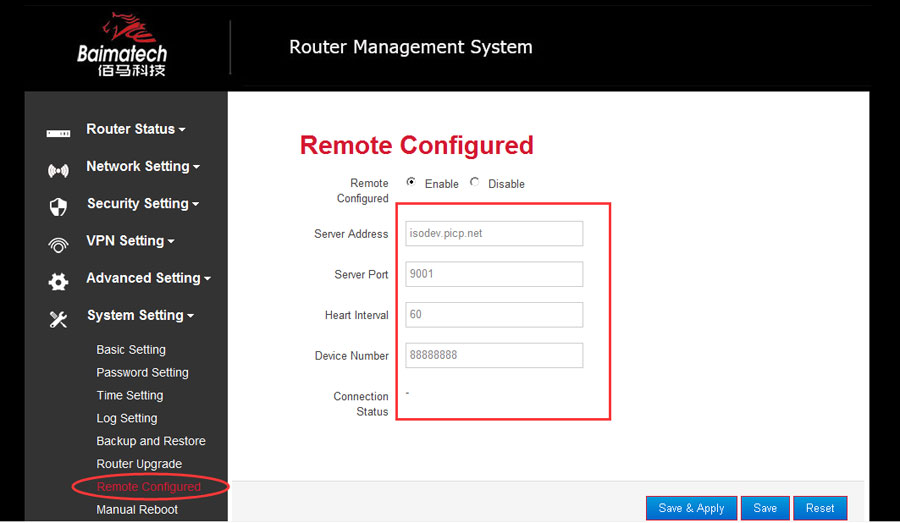
Log into router management platform, and following to the steps

1. Select the devices need to configure
2. Select Batch config
Click Batch configuration, in the pop-up dialog box, select the configuration item, enter configuration parameters needed, then user can save, the platform will automatically issued a new parameter, as below:





